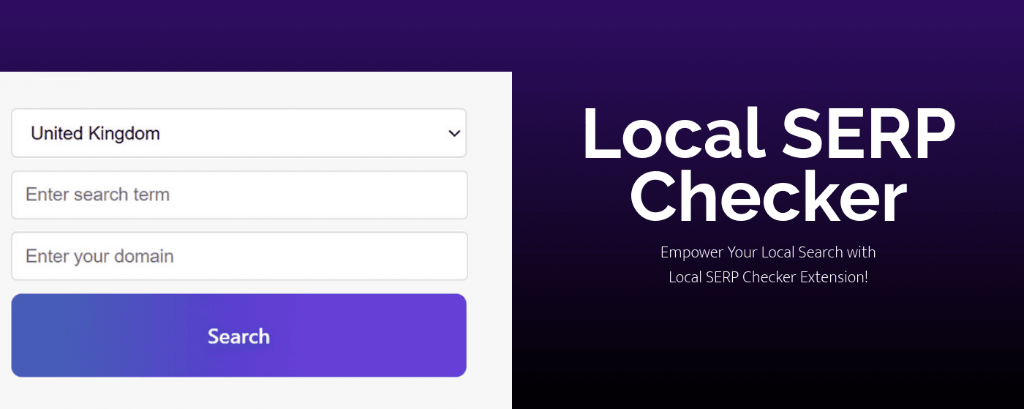Building a Chrome Extension with AI: Local SERP Checker
Umut Candan
SEO Manager @ Sahibinden.com
Table of Contents
When I first had the idea to develop a Chrome extension, I didn't even fully understand how it could be possible. However, in a world intertwined with technology, particularly in digital marketing and SEO, I needed a practical tool to quickly view local search results. This is where my story began, leading me to create the "Local SERP Checker" extension. But I wasn't alone on this journey—I had a powerful assistant by my side: Artificial Intelligence, specifically ChatGPT.
🌍 How Did the Need Arise?
In SEO, we often need to see where our websites rank in Google searches from different cities or countries. Doing this manually was cumbersome and incredibly time-consuming. Moreover, obtaining accurate results was challenging since Google search results continuously change based on the user's location.
To overcome this issue, I asked myself: "Can I create a tool to simplify this process?" The answer lay hidden in the world of Chrome Extensions, a field I didn't initially know but was determined to explore.
🤖 First Steps Powered by AI
I already knew artificial intelligence could greatly assist me in daily tasks, but I never imagined it would be so helpful in developing a Chrome extension. I explained my idea to ChatGPT, and our journey began.
The Development Process
One of the most fascinating parts of the development was my continuous interaction with ChatGPT to overcome technical challenges. 💡
✨ Features of Local SERP Checker
Thanks to ChatGPT, I overcame technical difficulties ranging from basic code creation to managing permissions and complex challenges.
🧠 What I Learned
This journey clearly demonstrated to me that AI is not only excellent for content creation but also a powerful assistant in coding processes. The collaboration between human creativity and AI capability opened new possibilities I hadn't considered before.
🙏 Conclusion
The Local SERP Checker extension is not just a tool for me; it has strengthened my connection with technology, boosted my productivity, and opened new horizons.
Explore the Local SERP Checker extension, especially if local SEO is crucial for your work.
You have my infinite gratitude, ChatGPT! 🚀✨
Share this article